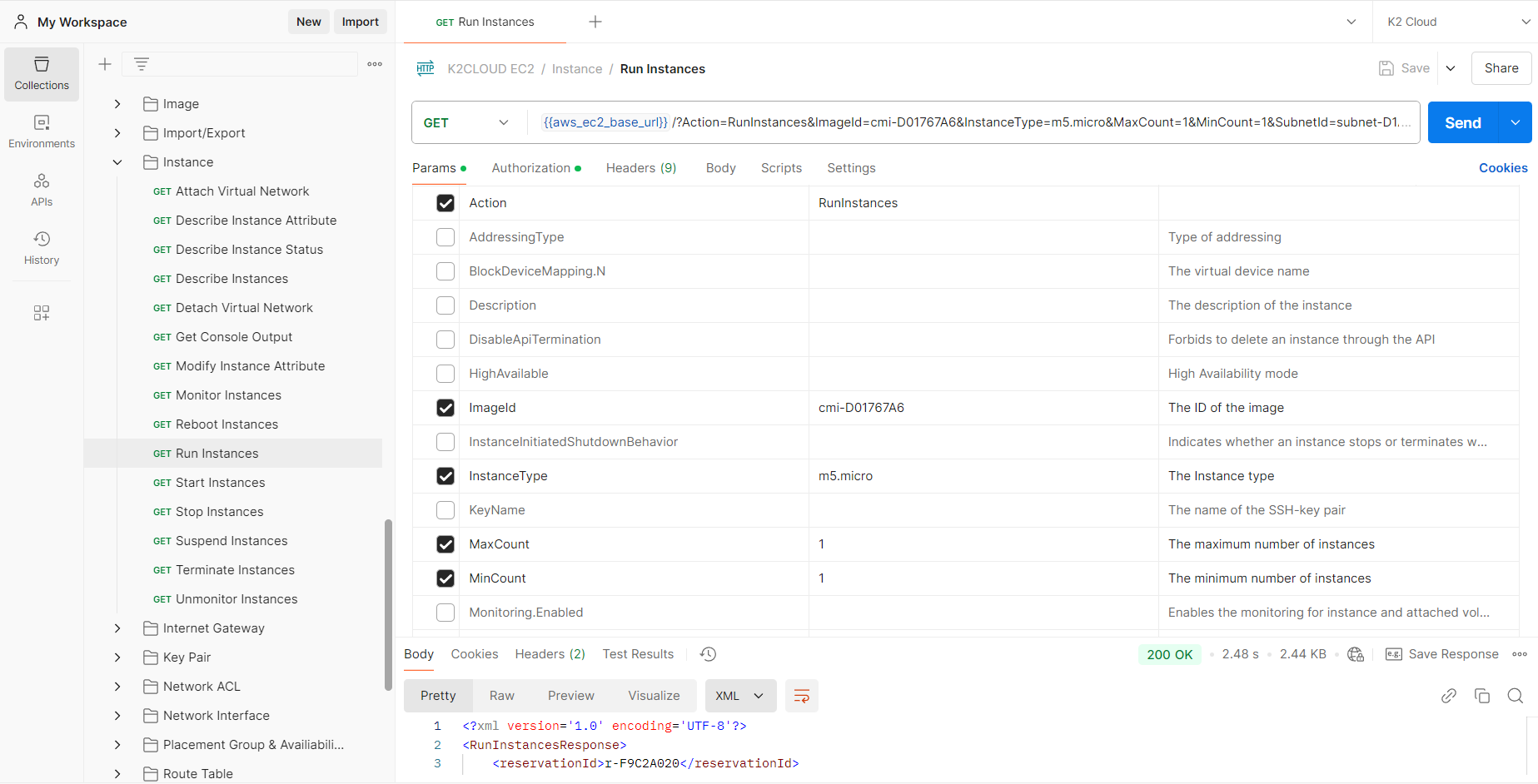Postman
In this article:
Postman#
Installation and configuration#
Download and install Postman that matches your target OS and CPU architecture.
To start using Postman, you need to get API access settings. Open the cloud management console. Go to the profile settings and click Get API access settings.
Create environment by specifying your secretKey and accessKey corresponding to similar options in the API access settings.
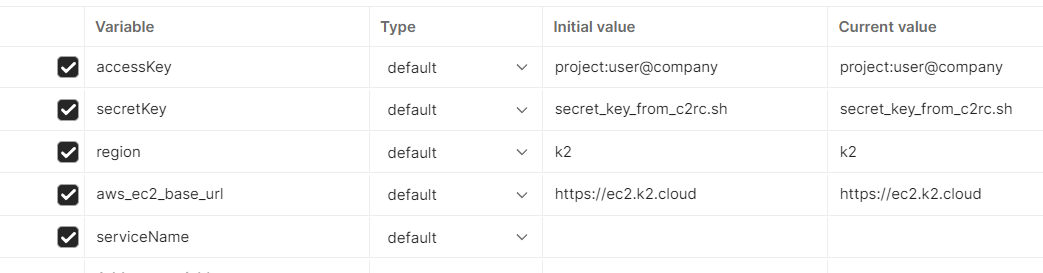
To work with the K2 Cloud collection, select Link when importing and specify a link to the EC2 collection, or EKS collection. K2 Cloud API documentation that was automatically generated by Postman can be found under the link for EC2 or for EKS.
Usage example#
If the collection was imported correctly, sample requests will be displayed in the left part of Postman window. The requests are divided into subject domains according to the main documentation.
Note
Before executing a request, check that the parameters are sorted alphabetically.
For example, let’s create an instance using Postman. To determine the subnet where the instance will be placed, call the DescribeSubnets method to display the available subnets.
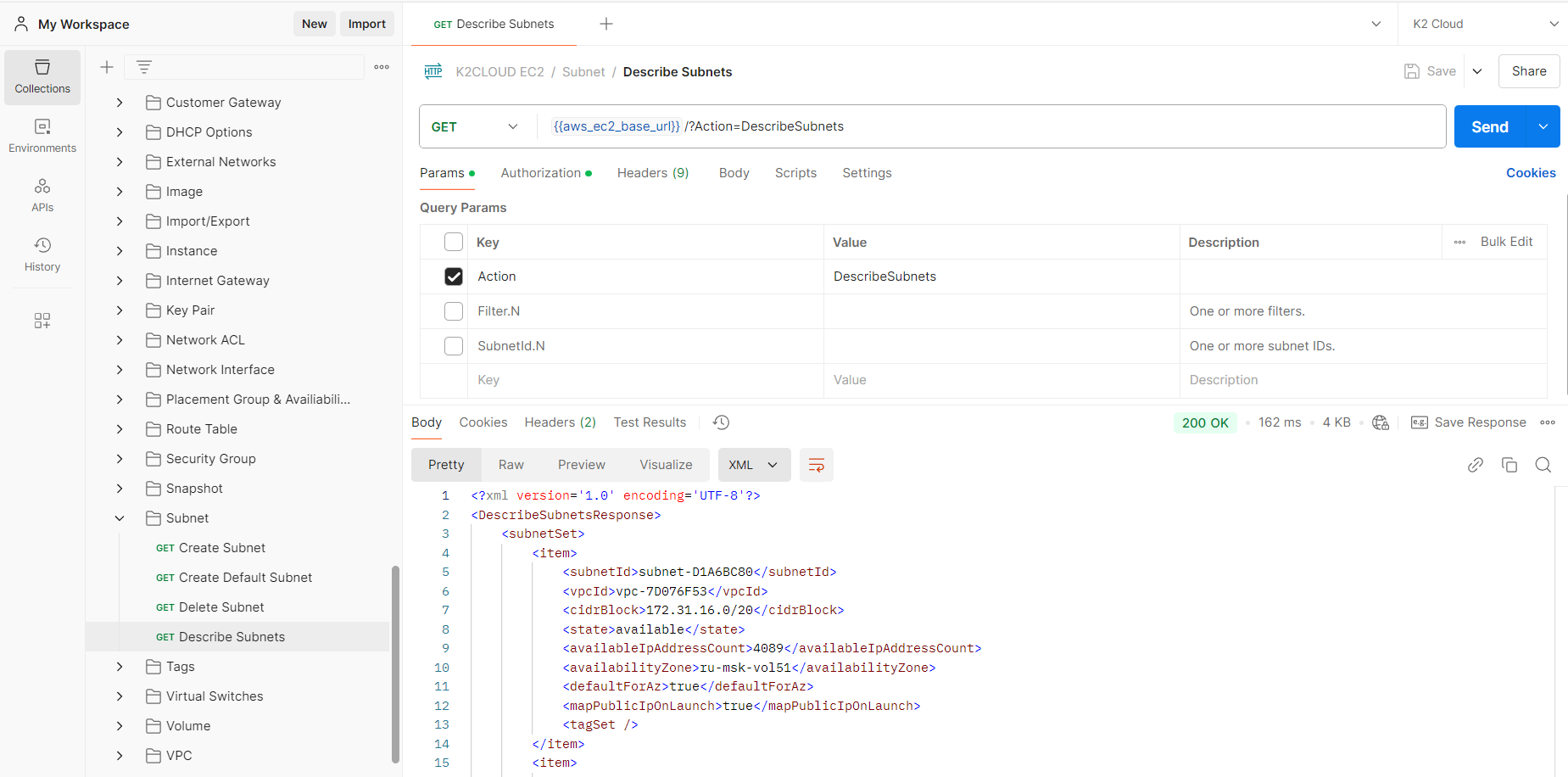
To start an instance, specify the instance type and the image from which it will be created. To obtain the list of supported instance types and that of images, use the DescribeInstanceTypes and DescribeImages methods respectively.
After required information is obtained, run RunInstances.